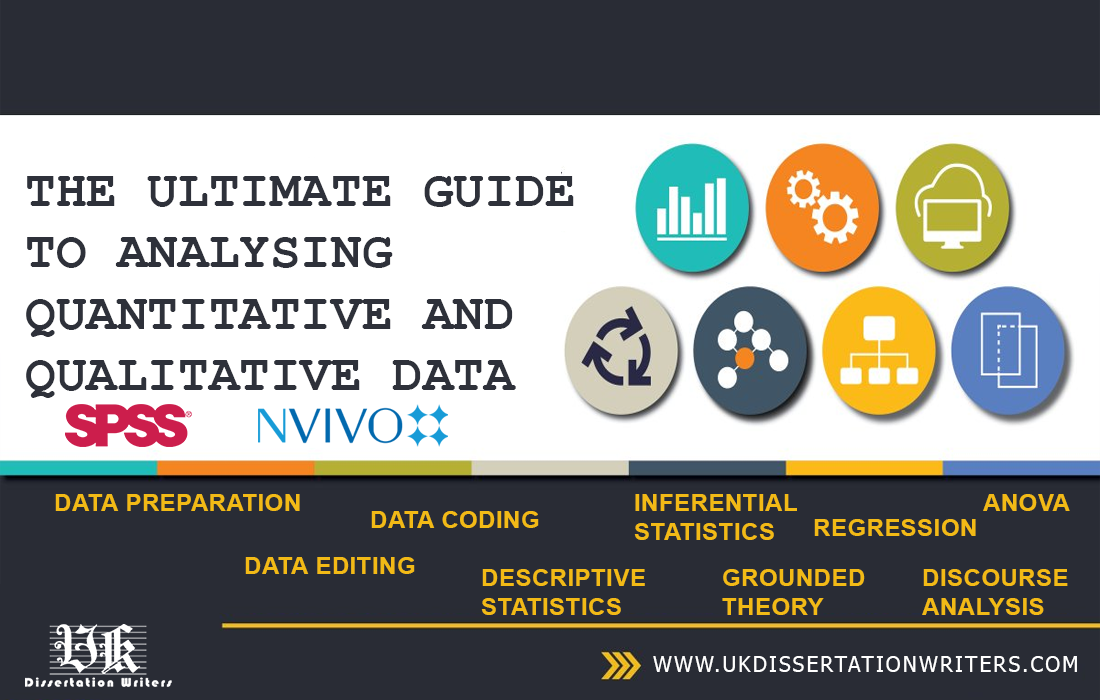When you are pursuing your PhD, you are often flooded with large chunks of information that result from the meetings you hold with your PhD supervisor and other academics, the journal articles and books you read through, the conferences you attend and what not.
If you leave such high volume of incoming data unattended and unorganised, you will have to suffer from its dire consequences, such as making multiple revisions of your PhD Thesis draft unnecessarily or wasting a great deal of time re-locating any useful reference which you had thought of including into your PhD research to make its arguments stronger and more critical, in the foreseeable future.
In order to avoid such unwanted troubles during your PhD journey, you will have to stay extremely organised throughout, and you can do so by picking out one of the software tools that help with the organisation of data.
While there are many software tools out there in the market, Evernote has been touted by a number of PhD students for its wonderful attributes that aid in collecting, storing and accessing the important pieces of information, relevant to your PhD research, across all of your devices.
With the help of Evernote, you can manage wide variety of data, including text, images, audio, web pages and snapshots, in a smooth way. Not only does Evernote help store and sync all the relevant details related to your PhD research across all your devices, but also it helps you share the stored information with the targeted recipients via various means, including URL, e-mail and social networks, in an easy manner. Additionally, you could use its ‘TypeAhead’ search functionality to look up any note you have saved in the past.
With plethora of benefits that Evernote has on offer, it becomes an ideal tool for PhD students to streamline their research work with a view to improving their academic productivity and completing their PhD journey in a hassle-free manner.
Let us now discuss how you can use Evernote to boost your PhD productivity in detail:
1. MINUTES OF THE MEETINGS
As a PhD student, you often have to meet your PhD supervisor as well as other academics with regard to your research work in person or virtually.
In each and every meeting, important points, including key issues, central ideas and to-do tasks, related to your PhD research are discussed and hence, it becomes vital to you, as a researcher, to record all the relevant pieces of discussed information as minutes so as to be able to remain on the right track all the time.
With feature-rich Evernote, you can keep track of all the important details related to your meetings and stay on the top of your PhD research throughout. If you do not feel like penning down the minutes of any meeting, you could even resort to the audio note (instead of text) to record everything that has been discussed and transcribe the relevant details later on.
Every note created using Evernote has a URL that makes sharing of information very simple and easy. As a PhD researcher, you can take advantage of this feature and share the minutes of meeting with all the participants, be it your PhD supervisor or other doctoral researchers, using the relevant URL so as to keep them all on the same page.
If you have a follow-up meeting coming up, you might want to search for minutes of the previous meeting stored on Evernote to quickly refresh your memory of the previously-held discussion. This would ensure that discussion in the following meeting proceeds in the right direction smoothly.
2. CONFERENCES
While you are pursuing your PhD, you will get many opportunities to attend conferences that are relevant to your research area. When you make it to such conferences, you will get to meet other doctoral students who, like you, would be there to discuss their research work using fascinating posters.
Some of the showcased research posters might seem interesting and useful to you in the context of your own research work. Hence, you might end up requesting other researchers to forward you a copy of their research poster via email.
While some researchers may send you their research posters, others may not. In order to avoid the possibility of missing out on any relevant research poster, you might want to click pictures of all those that appear relevant and useful to you from the viewpoint of your own research and save them all using Evernote. This would ensure that you have access to all the interesting research posters at your will across all of your devices.
With Evernote, you may also like to make note of all the questions you have been asked in relation to your research work at any conference. This might be a useful input when you start preparing for your viva after you are done with writing your PhD Thesis.
You could also use Evernote to save all of your travel documents, tickets, bills and expenses (related to any conference) so that you could make a declaration of the spent amount appropriately when you are back to your university.
3. LITERATURE REVIEW
As a doctoral student, you have to read through a number of journal articles, books, industry reports, relevant publications and what not, so as to be able to write a critical and cohesive literature review on your research topic.
There are times when you realise that you cannot read any interesting academic article instantly and you may want to go through it later on when you have sufficient time handy.
Many a time, you forget to bookmark or save the article at an appropriate or easy-to-access place for future references. As a result of the same, you lose track of that article completely and are left with no option but to repent not reading it at all.
In order to avoid losing sight of important academic articles and web pages, you can use Evernote Clipper that enables one to clip or store any piece of information that is found out on the web, be it a PDF or an article or any paragraph or a photo. With Evernote, the process of reviewing literature becomes far easier.
4. MANAGEMENT OF DAY-TO-DAY TASKS
Evernote is often used by PhD students to manage a wide of variety of tasks which they have to deal with off and on. The tasks could range from ‘finishing any particular section of PhD Thesis’ to ‘reviewing a set of journal articles’ to ‘responding to important emails’ to ‘attending someone’s birthday party’ to many more.
With the help of Evernote, you could create a notebook titled ‘to-do tasks’ that would contain all the notes that need be acted upon. Thereafter, another notebook titled ‘today’ could be generated where you could drag all the notes (from ‘to-do tasks’ notebook) that need be dealt with today.
The creation of the above-mentioned Evernote notebooks would help you stay organised throughout and complete all of your PhD-related tasks on or before time.
5. AUTOMATE EVERNOTE WITH IFTTT
Have you ever thought of syncing your Evernote account with IFTTT, which refers to ‘If This Then That’? If not, you must consider doing it now in order to make your PhD life more organised and less complicated.
The IFTTT website has a total of 305 channels, including Evernote, Facebook, Twitter and Foursquare, and offers you a great opportunity to connect two of its channels to make a unique and helpful recipe.
To understand this concept better, let us see how connecting Evernote to Twitter (the two channels on IFTTT website) might help. Suppose you visit your Twitter account very often and retweet all those pieces of content which you find useful in the context of your PhD. Deep inside your heart, you wish to save those re-tweets at a place where those could be easily accessed. What you will do, in this case, is connect your Twitter account to your Evernote account using IFTTT and instruct the website that if you retweet anything on Twitter, then that retweet gets saved on Evernote for future reference.
The above-given example demonstrates one of the recipes you could make using Evernote and another channel of IFTTT website (i.e. Twitter). You could try making other useful recipes to stay organised and updated by combining Evernote with other relevant channels appearing on IFTTT website.
In conclusion, Evernote is a tool you cannot live without as a PhD student. Whether you are struggling to absorb information during any meeting or you want to capture some fascinating research posters at any conference so as to review those later or you wish to save link to any academic article for future reference, Evernote is what you should resort to. This tool will help you remain organised throughout your PhD journey and add simplicity to the complicated and intense life that you may be leading at present.